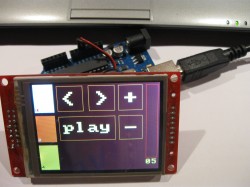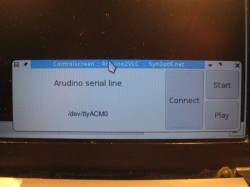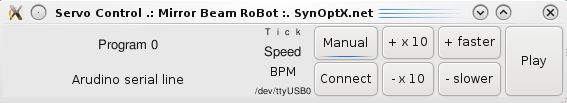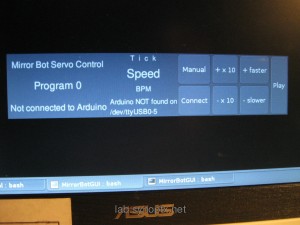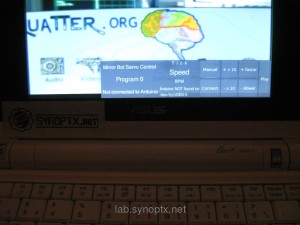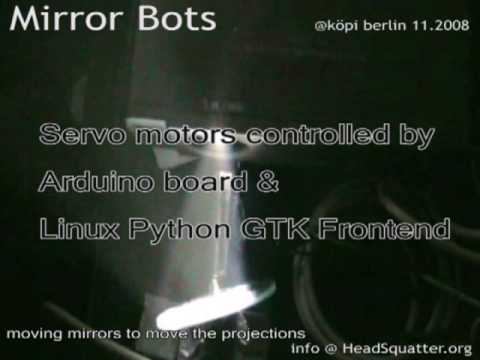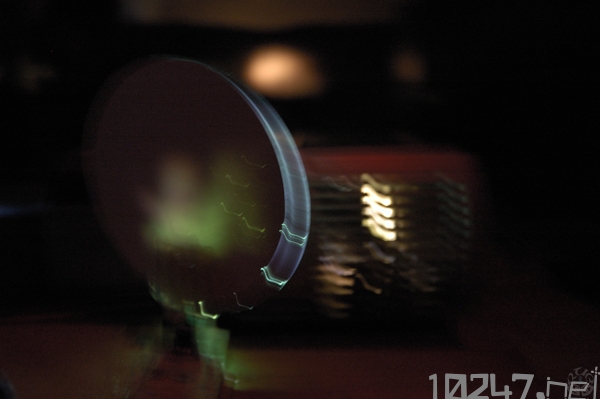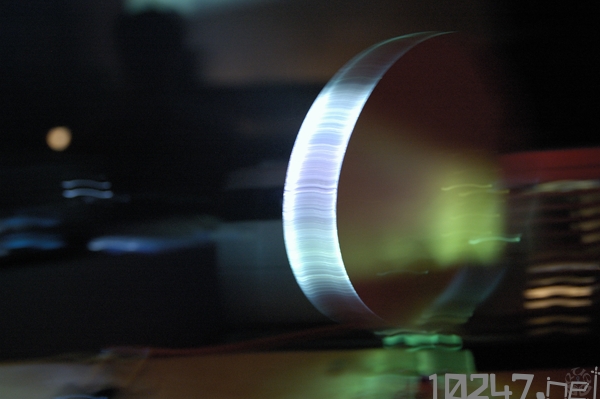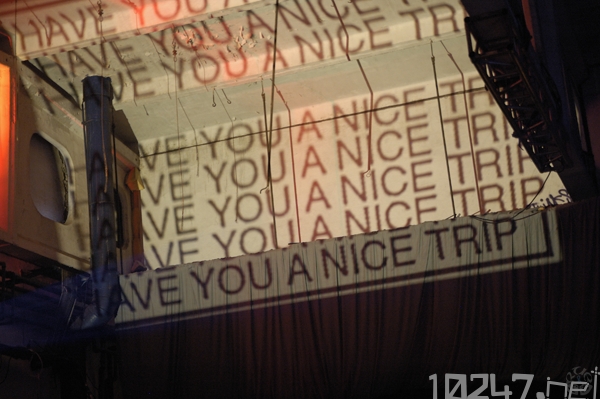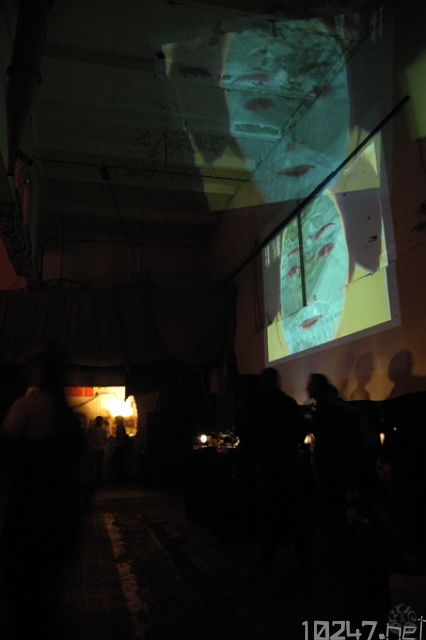TabStarter – Easy Program Starter Intro Screen:
LinuxTag 2008 : Pinguincafe & Synoptx Action
We prepared 10 Asus eeePCs for the Childcorner on Linuxtag fair in Berlin.
The resonance on the fair was very good and people of all ages were interested in the hard- and software.
We installed and configured 2 different linux operating on 10 eeePC 701 netbooks
- Debian Lenny Live from SD card
- Geeentoo live from SD card
Both with a lot of modifications to support all of the hardware and include Wiimote, Joystick support and many more modules…
The grown-up nerds on linuxtag specially liked the 3D Desktop Effects as the rotating Desktop Cube and the wobbling windows.
Also geeentoo — live on SD card [ hacked by nerdpunk ]- impressed people, who know how much work it is to compile the wholes ystem with all extra-software included. The speed of application starts and running games on gEEEntoo was impressive.
Children liked Planet Pinguin Racer most: We had a wireless Joystick and 2 Wiimotes to control the Games. Smaller Childs started tuxpaint, that was hacked by Bognetti to include graphics and Sounds of a social project: plantanmptree.org in combination with motives of our City Game ‘Meta Friedrichshain’ – 10247.net
There were also many educational games such as gcompriss, knowthekeyboard and our 10247.net city game, including a memory and a trash-sorting game,specially created for children.
If we were Asus Premium Partners- and if the Linuxtag was not the _Linux_Tag, but a commercial fair 😉 we could have sold many of them, including our installer package:
A few machines ran on the original Asus, enhanced by our TabStarter v0.1to include the extra installed games, that had no icon in the original easy mode.
2 machines booted geentoo from SD card and the other 5 were running our preferred, optimized debian lenny system ::
We started by installing more games and educational software into the original Asus Xandros, Debian ‘etch’ , stable system, but the repositories of that system are limited and old, so there was not much to install. We found many distributions on the net, but all were just starting (march 2008) and did not support all of the hardware. So we followed all Howtos on eeeuser and later debian-eee-wiki, but there was no easy icon starter interface and no easy configuration interfaces.
Because we liked the EasyMode of Asus a lot, we started with something similar: Coded in Python GTK, we hacked a first version within a day and Bognetti included her graphics and created some icons then.
TabStarter Gtk v1:
The buttons start programs or websites. The big icons are easy to remember for children and easy to hit with the mouse. The big Category -Tabs have color codes and icons, so children can recognize the categories by the color and explore the system themselves.
Beginner Games Panel
Wiimote Control Panel