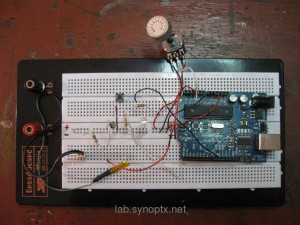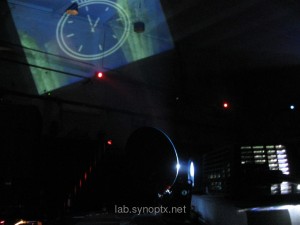Shell Basics Workshop Report n. 3/3 Juli 2010
>> nerdcafe Vetomat 26.7.2010 snufu/fuzzy speach, Zbog report
SHELL BASICS N°3
$ ncal -w
calendar for the current week (it shows the all month)
$ red
open a (strange) text editor in the terminal to go out: q + enter
$ mcedit filename
the famous midnight-command editor (apt-get install mc)
$ mc
clone of an oldschool filemanager
—————————-
$ tput
initialize a terminal
$ reset
query terminfo database
(clear the complete terminal window)
————————–
$ cp "source" "destination"
copy files in directory (is an automatic paste)
=======================================================================================
$ mkdir "name"
make directory “name”
$ ls -l
list all the files and folders in the directory
(-l) use a long listing format
as the details mode in a location window
$ ls -l "directory-name"
is giving the list of the called directory
$ pwd
Print Working Directory
shows the actual folder content
$ cd ..
go one level up
$ if cd /somewhere; then date;
Only if there is cd folder called like so then show the date
$ echo mario > test/.secret
with the point on the new name it will create a hidden file that is normally not shown in the interface and in the command ls
$ ls -a
to recall a hidden file in a list -a
$ echo /.*
will call also all the hidden files
./
it represents the current directory
../
it represents the parent directory
—————————
$ rm filename
remove file
$ rm /dir/
remove folder
$ rm -r foldername
empty the directory (delete the files but keep the folder)
—————————-
$ set -x
$ set +x
set
start the behavior session
+
the commmand string is printed on screen before the execution
–
the command string session will not show anymore the command screen
$ echo foo | cat
“pipe echo foo into cat” write the info foo into the file and show the content (cat)
the 2 commands are connected to eatch other and have the same content
Report of Linux-works shell meeting in Vetomat 26.Juli.2010