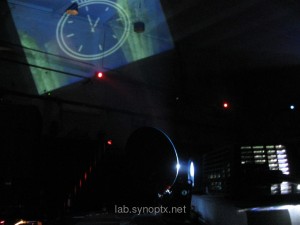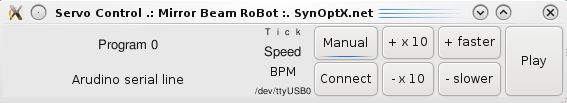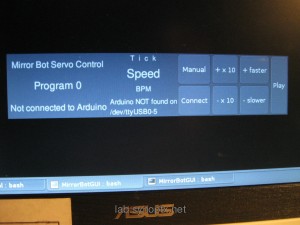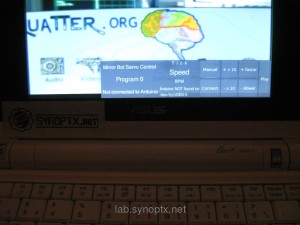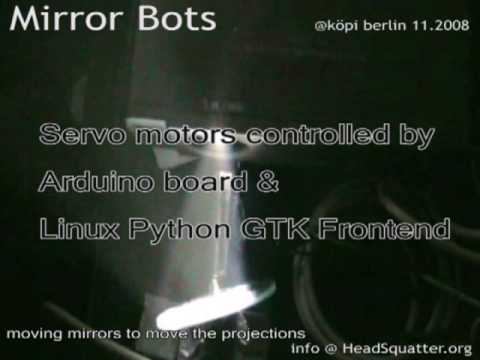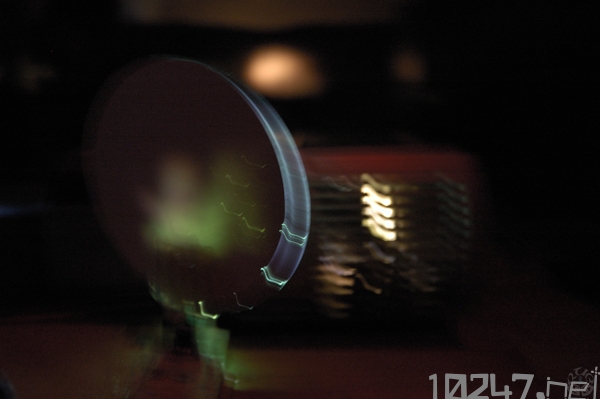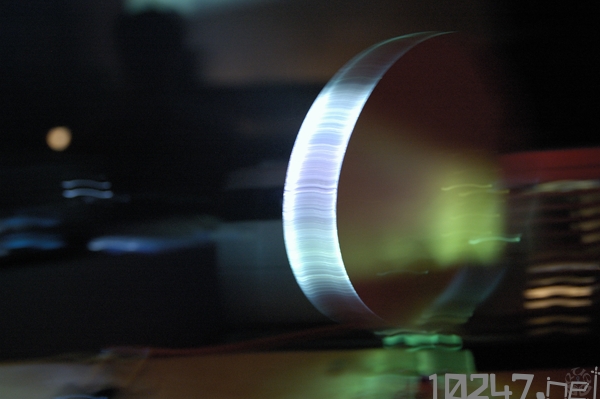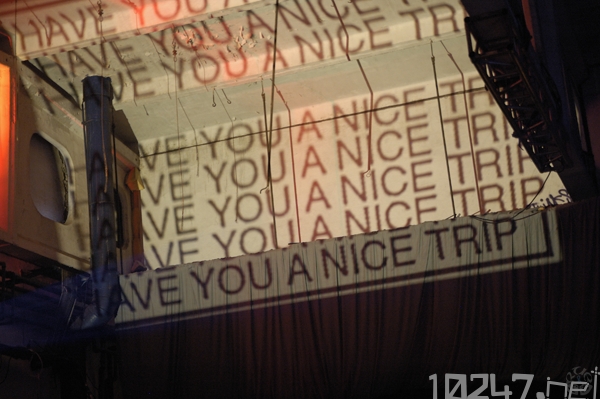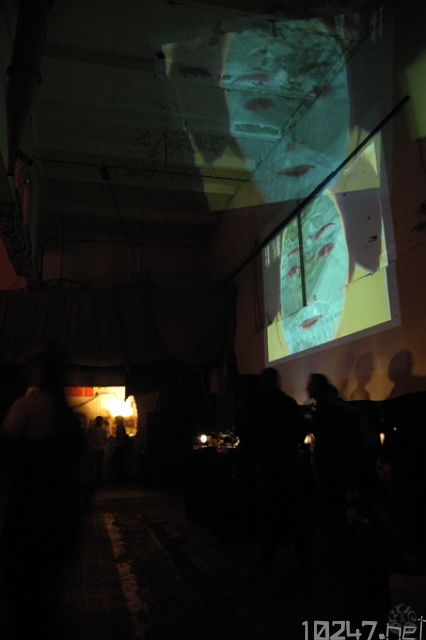Video Editing with Open Source
After 4 years in the Open Source scene I m finally able to generate a complete video with Open Source Software.
Was an hard work, many video editors are started but none is complete.
Guys cooperation! please!
Do not try to do only your own stuff, if there are some developer reeding this post, please start to develop Blender features.
YES after my testing, Blender is the best Video Sequence Editor the open market propose:
– stable, Blender dont crash [ if you dont change the CPU usage settings and at the same time rendering (:P) ]
– has many functionality and easy to add FX when you know the technical words that the software use
– Is planned to render, so the dimension of the output has completly individual setup. You can choose between standard formats, but also choose the dimensions of the video in pixels AND the dimensions of the pixel individually, mix up the settings, things that in Kdenlive & co I did not found, there are in Kdenlive many choises between different format and pixel dimensions, no more paranoia about strange web video format, you can make your video with your own custom format
– with particles engine and video texture can be used for post production and compositing like After Effects
– Titles and credits, the text is already editable in EDIT MODE
– Good windows Customization, you can combine the editing windows, but you can choose between 5 view mode in a quick drop down menu, again also the drop down menu has ADD NEW to personalize.
I tought was banal speak abuot Blender video editor but then I have recognize that not all the nerds are informed about, then soon I will post more info about video editing on Blender.
All the other free software I tried have some gap to fill.
There is no chance, I can proudly say
I m a Blender!
Italian article that thinks the same as me:
http://blenderedintorni.blogspot.com/2006/12/situazione-del-video-editing-in-linux.html