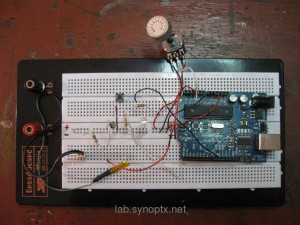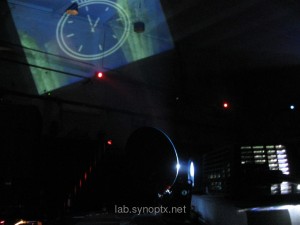Small Render Farm or at least a Render Flat
Producing small videos, animations and vjset live as a Freelancer, is easy questioning yourself about building a Render Farm machine to allow to work on huge amount of video data. In my case it will be maximum a Render Flat.
I m Not interested in producing cinema movies, but compositing for shorter projects. I use Blender, but I also use Resolume for vjing, I know how many frames go lost trying to record generated images, or live sets in digital format.
The machine must be cheap for the materials and eco-compatible with low energy consume. What is normally suggested to Do is : Do not spend more then 30% of what you will spend on a true one. A true one will cost a lot – around 30.000€ (Render Stream blog entry) minimum 15.000€, the 30% is between 4500€ and 9.000€
I cannot spend more then 3000€
For Networking TK is using old PIII mother board, but for video… I m afraid with low quality material you realize a machine with the same price of a powerful single computer that can maybe do the same work alone. Lets say I ll start with 8 cpu that will cost around 170€ each one for a total of 1200€ . There is still to calculate the hours of work of the technicians. After you got the case and cables we pass on the softwares, to connect the CPU with a workload management system Condor High Throughput Computing that will optimize the CPU usage, at least for performances, if not for eco-sustainability (but this sofware solution is even too big for my needs) .
The Big Buck Bunny used Sun’s Grid to coordinate average of 150 CPU’s at a time! producing around 4h per frame.
The best links to projects about DIY Render Farm found today: Helmer history (self built machine) this lovely monster is my target a cheap homemade in a great Iron case! he promise “…this machine just costs as much as a better standard PC, but has 24 cores that run each at 2.4 Ghz, a total of 48GB ram, and just needs 400W of power!!” cool explication DIY
MY ABSURDS Idea Considering I m Berlin based will be great to build the machine in horizontal and place it like a pavement on the floor, with a pipeline for ventilation with 2 exits, 1 outside the room and 1 inside the room. That can be a good winter solution to substitute coal heating for cheap rents and let in summer the hot air out
Niklas and Tk suggest both to use a Blender script and Tk seems to be convinced to can use one of our Networks computer, with 2 or 2×2 GHz, but I m speaking about a video-brain, usable for producing different kinds of videos, not an unique Blender output, for example a compositing of stop motion in HD with digital animation. A machine that allows you to promise good quality fast rendering, remember that is a job standalone to render, can even bring specific clients. I believe our 2×2 ghz network machine is enough to start, but in the while you render you will have no much possibility to use the computer otherwise. and you cannot risk to loose some frames for overloading and restart rendering the scene. Anyway is a long time project that can be realized before 2012, nothing now and nothing fast. Is only that I have 1000 projects and Im always in doubt how to invest the money, professional video camera or professional computer? both are around 3000€ Analyzing the market and my clients I ll say our computers are always running and the camera you can rent it for short period.